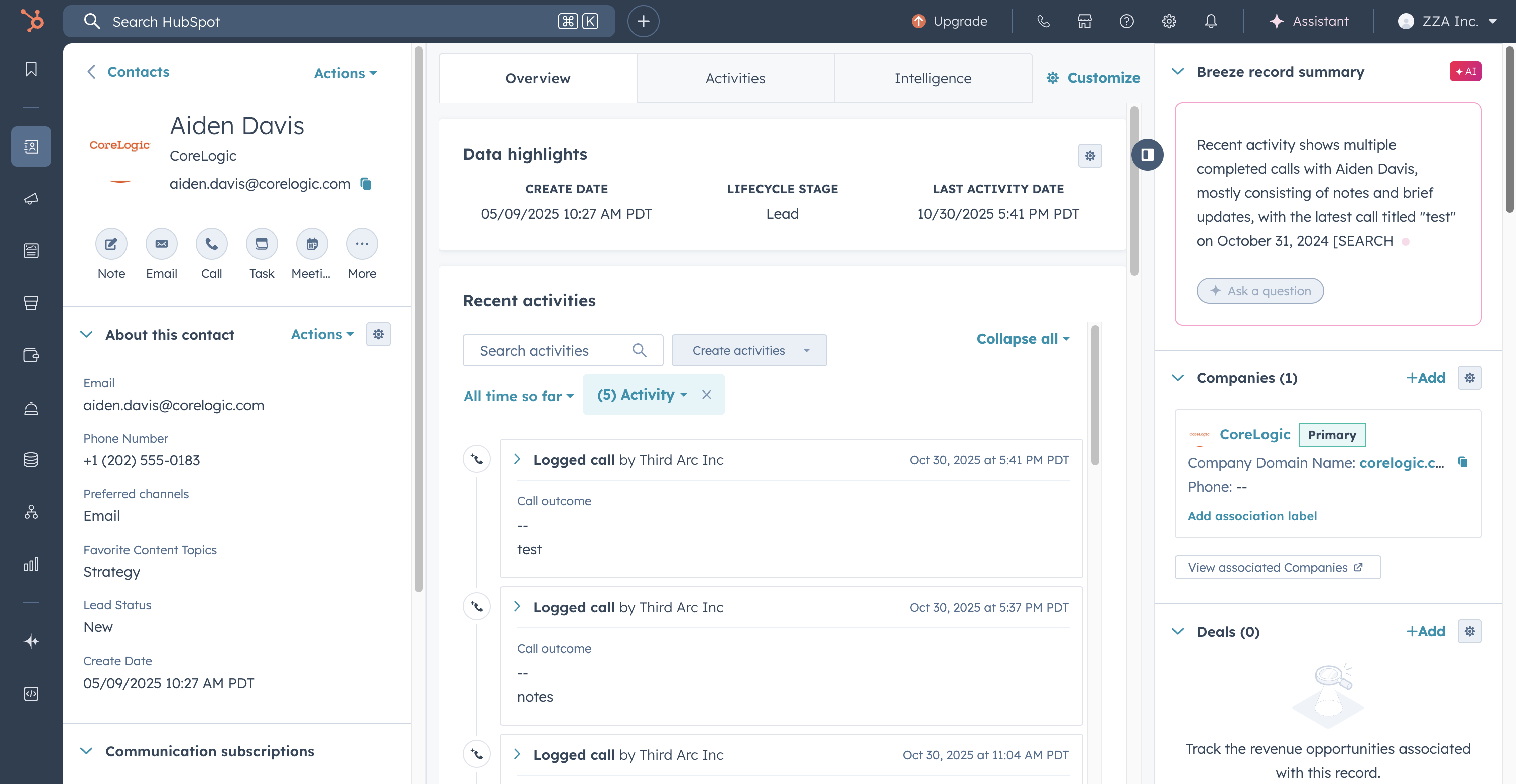How to log a call in Hubspot
In this guide, we'll walk through the "log a call" feature. By manually adding call notes, you can ensure total accuracy when it comes to understanding your lead pipeline in Hubspot.
- Ryo Chiba |
- 7 steps
hubspot.com
So the first thing you'll do is log in, and from the dashboard click on the contact you want to add a note to.
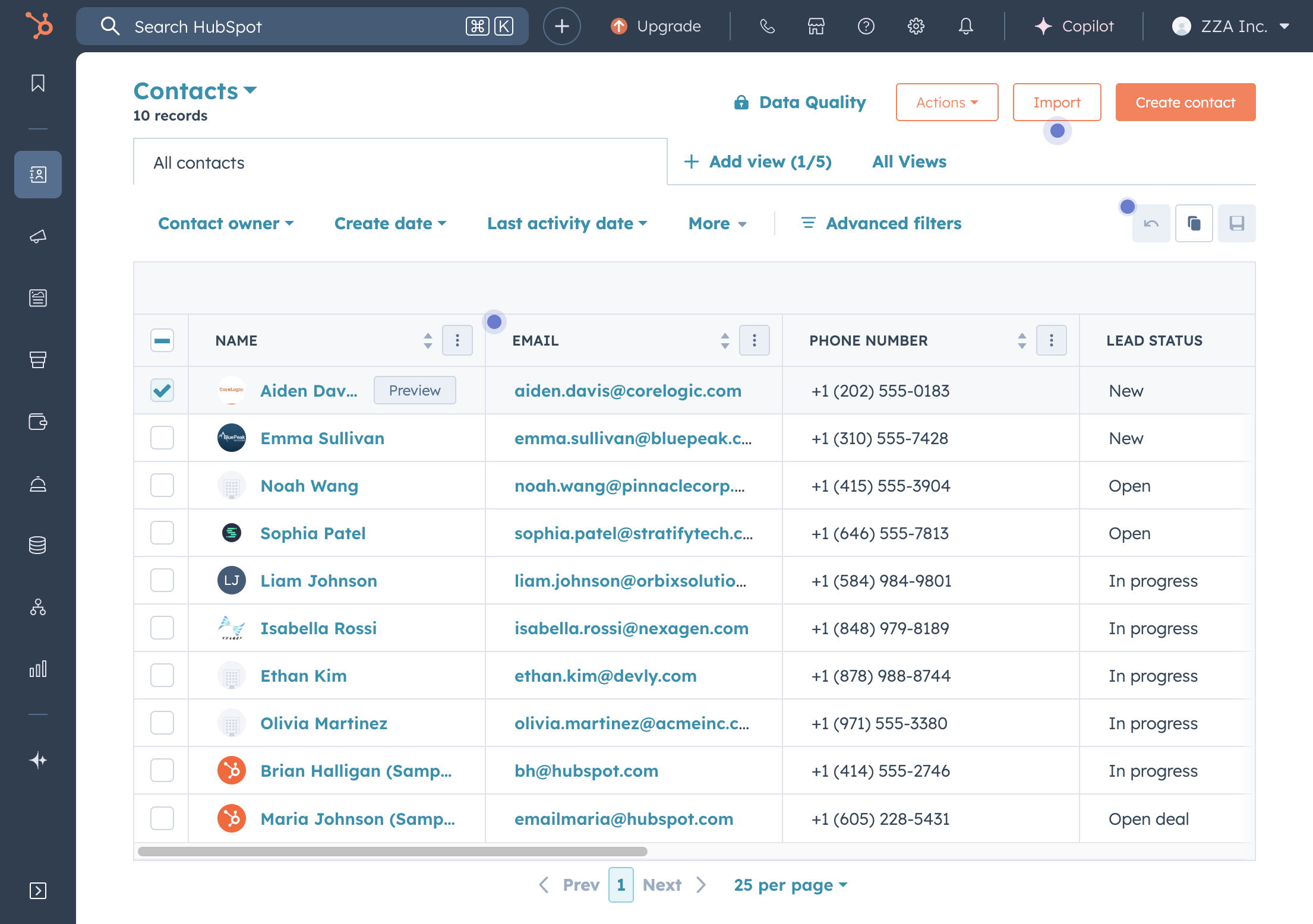
Then, click on the More dropdown
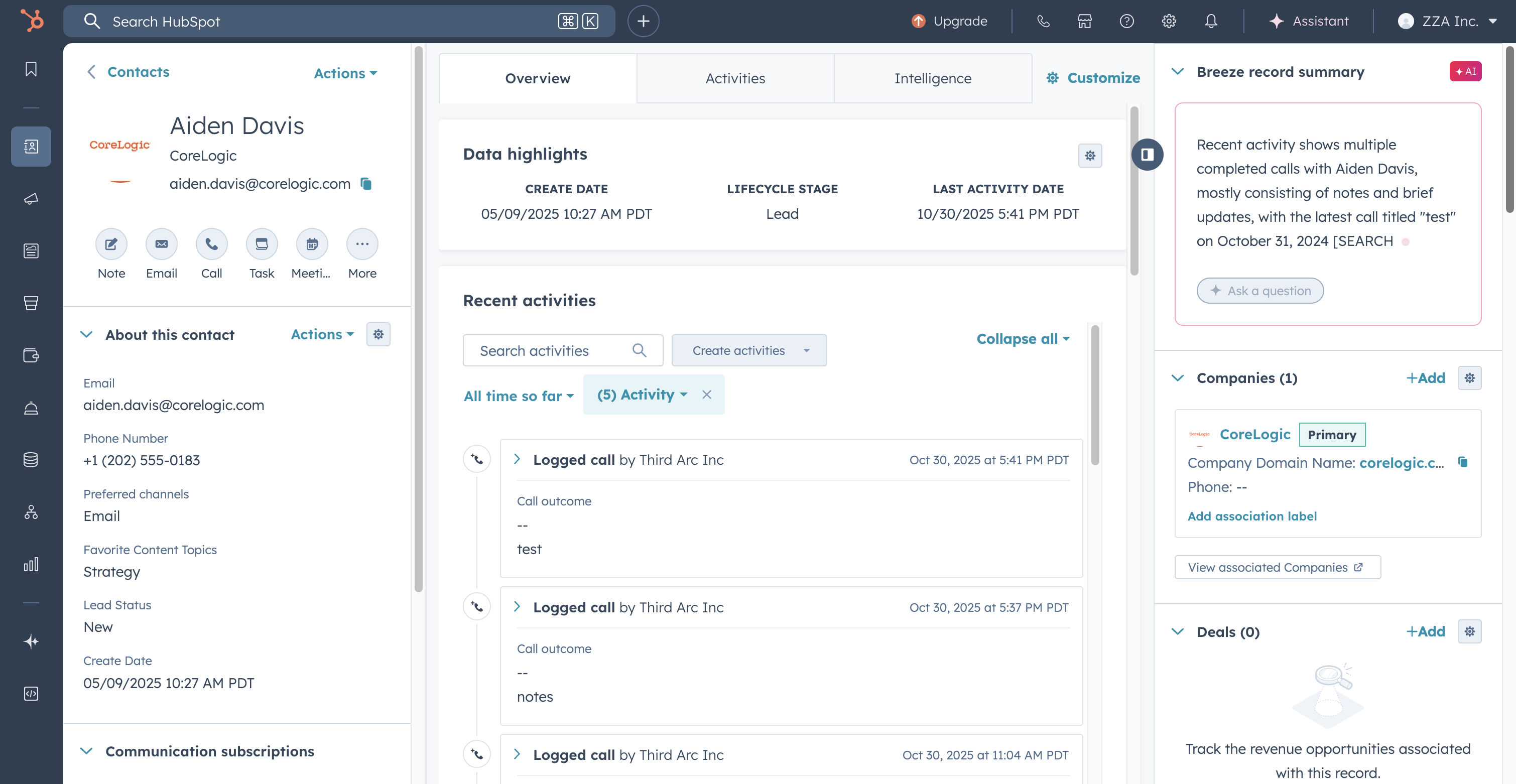
In the dropdown, scroll to find the Log a Call option.
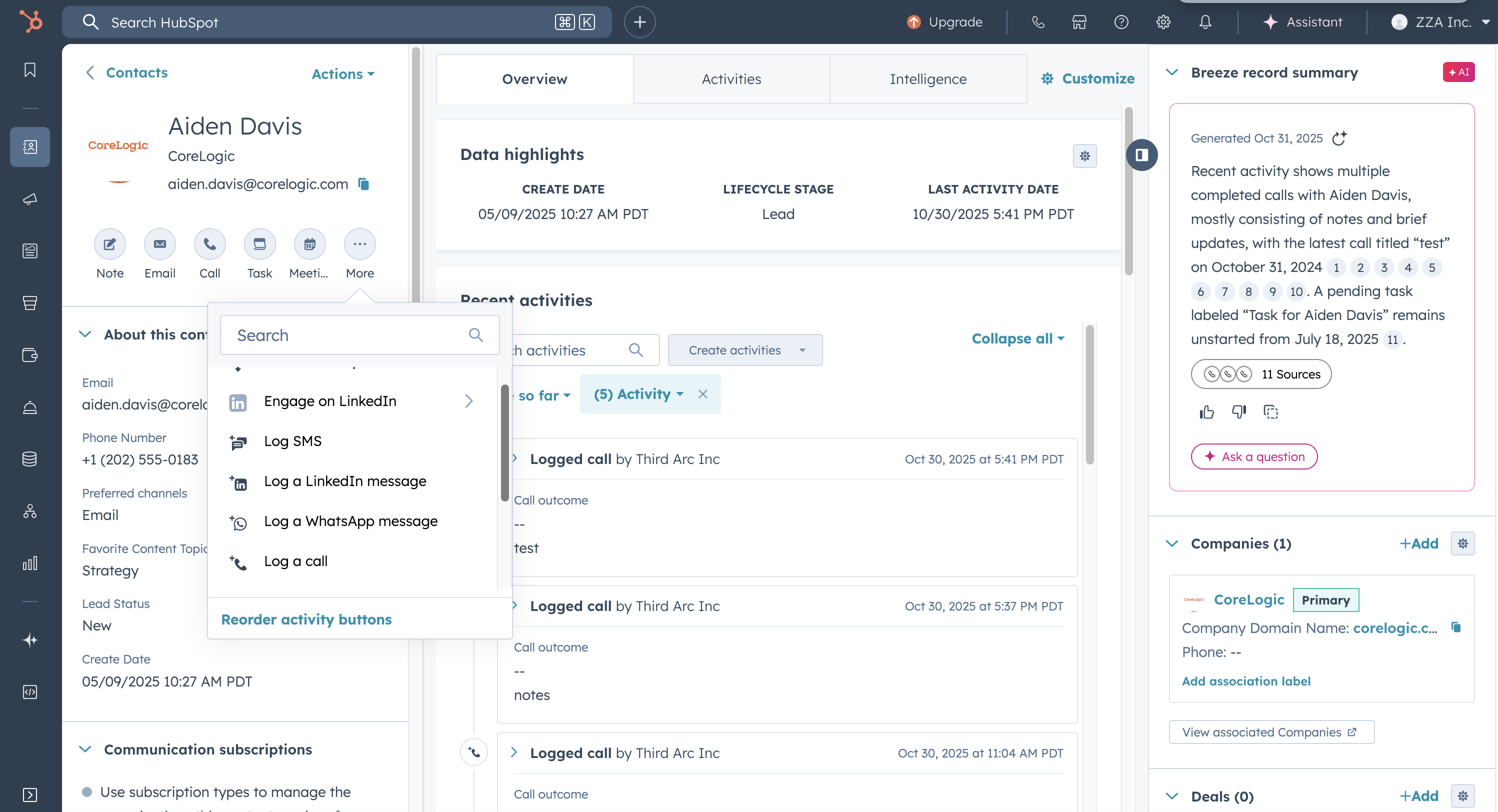
From here you'll be able to add notes to the call. By adding details manually, you can ensure everyone on your team has context for the call you just had with the lead.
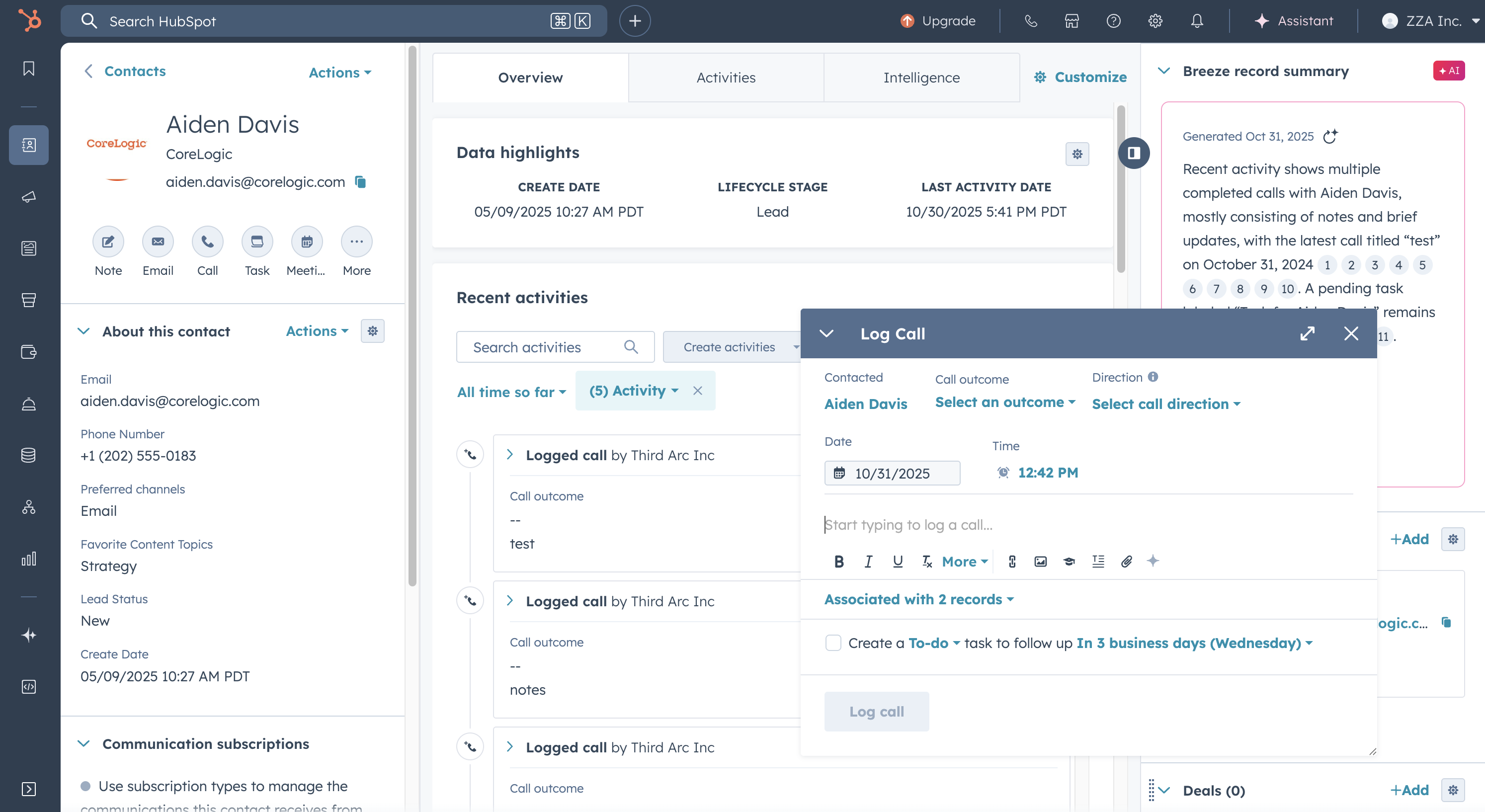
Make sure that when you're finished, click on the Log Call button.
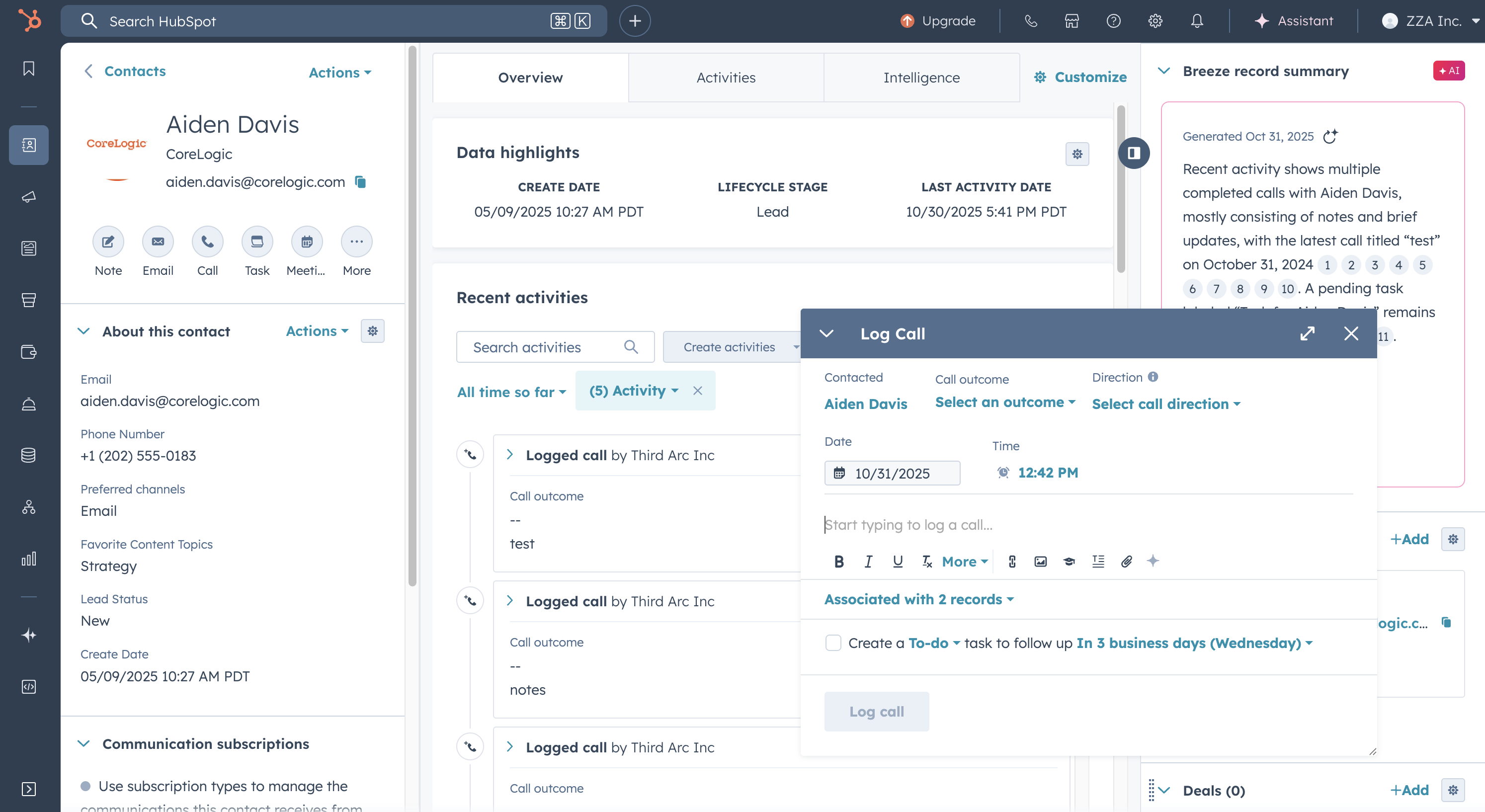
You and your team should then see the notes in the Recent Activities for the contact.